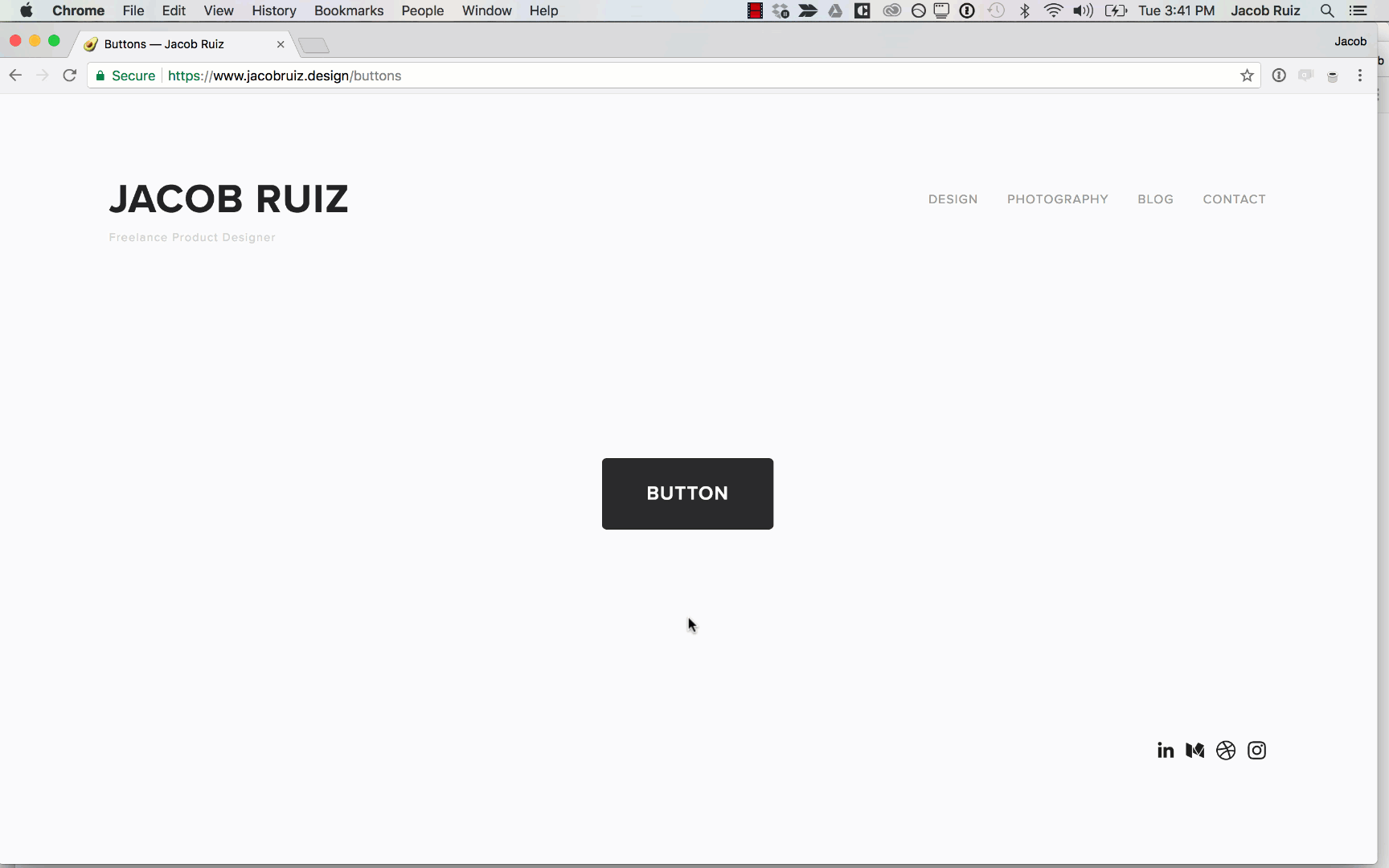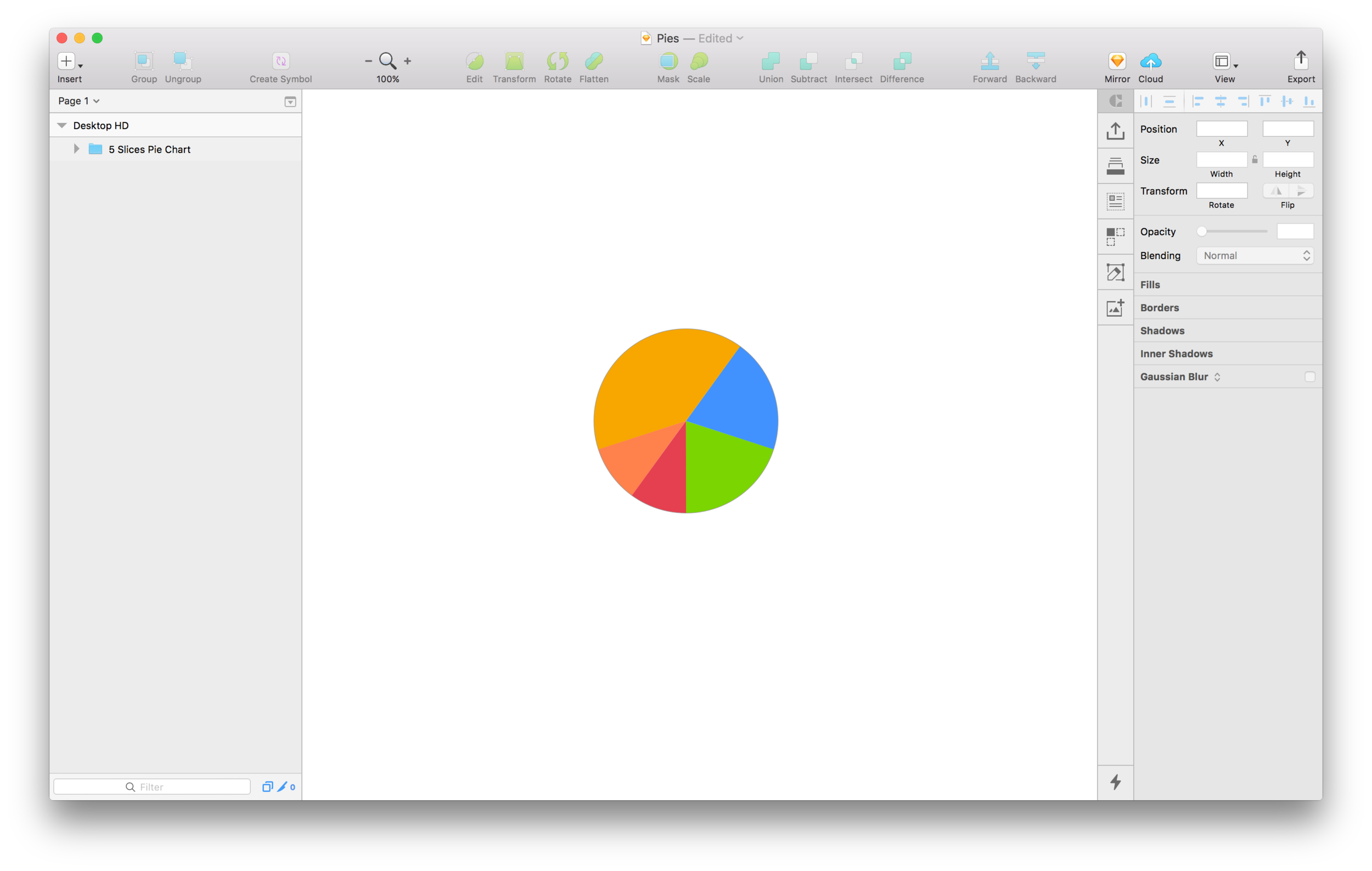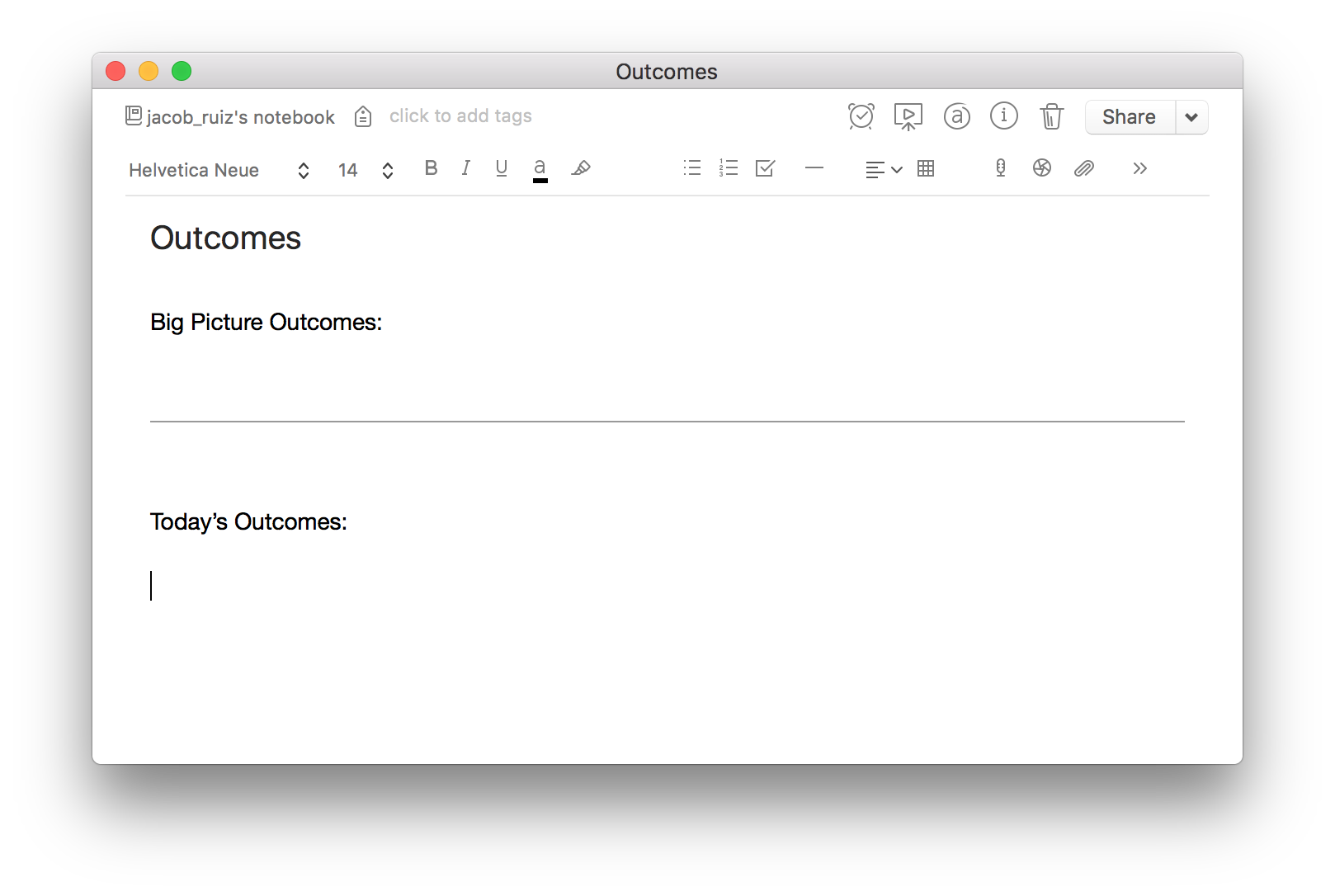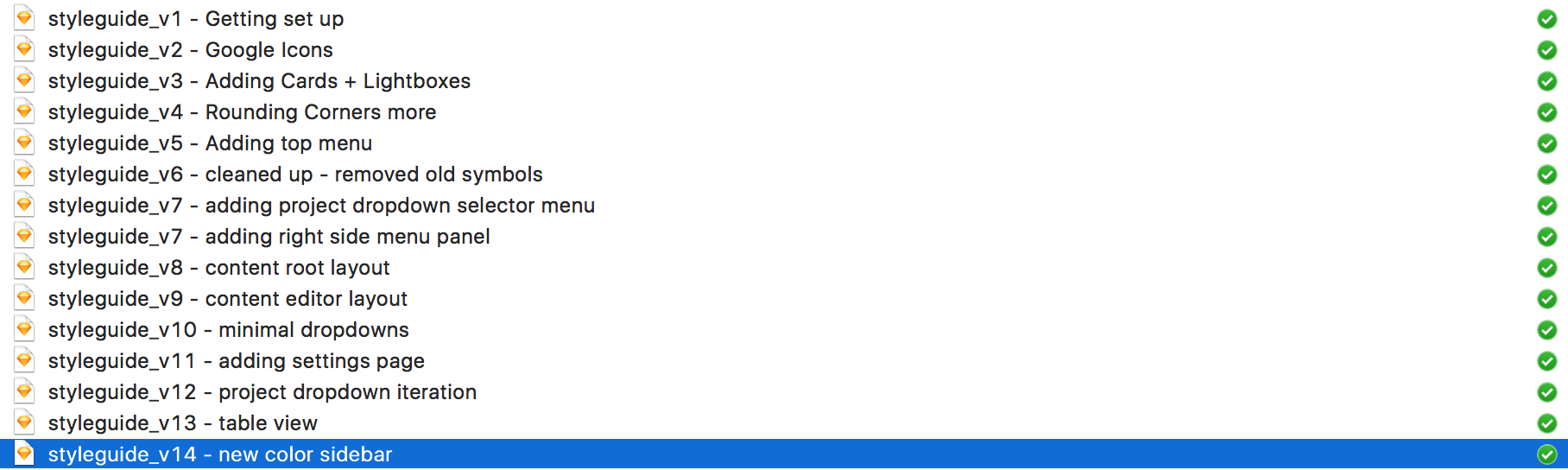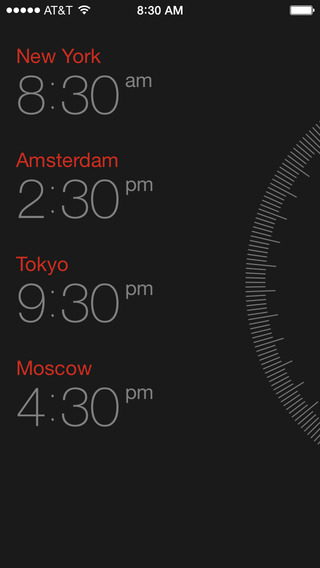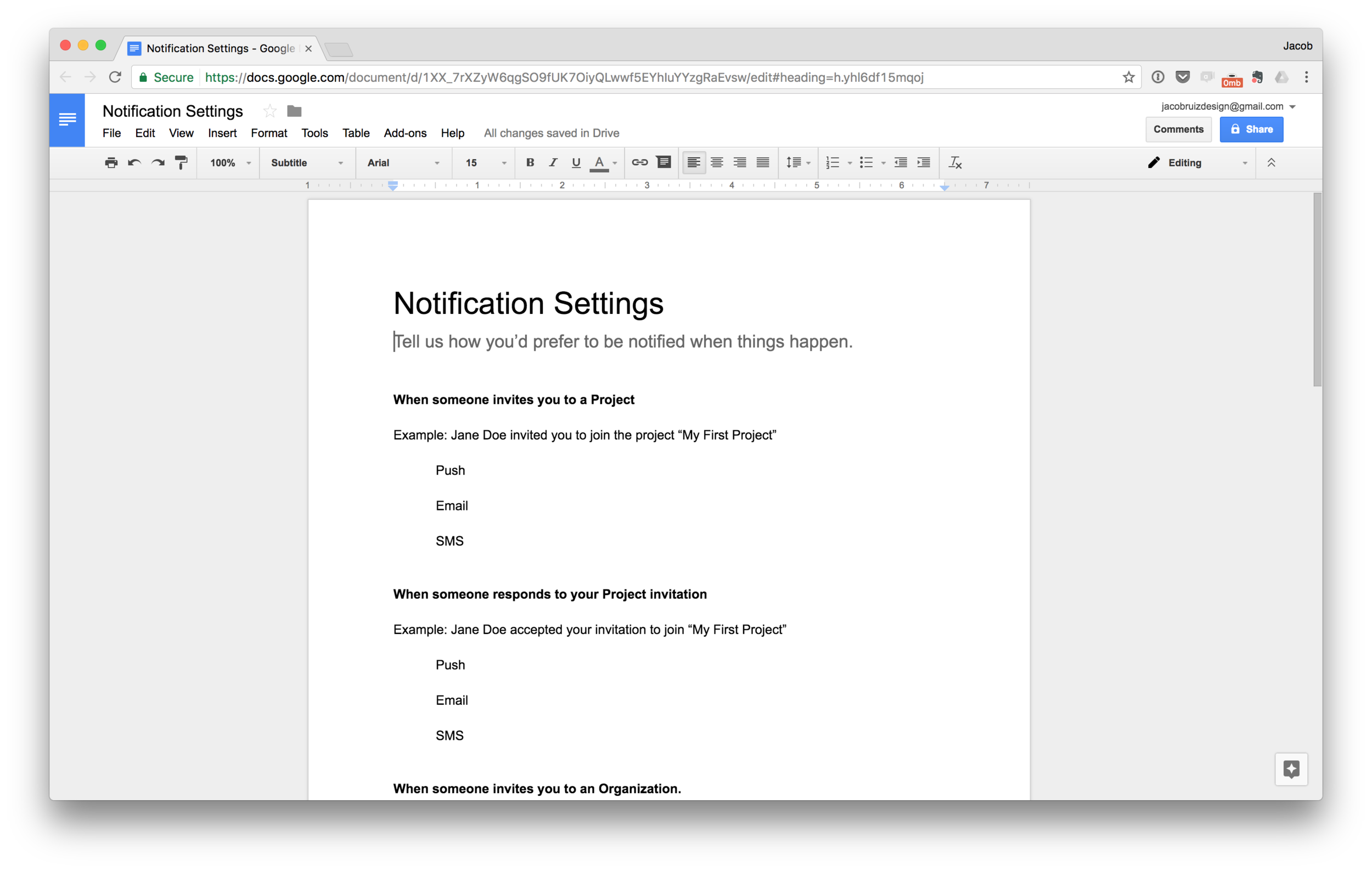I just finished Ray Dalio's book "Principles". Ray has an incredibly meticulous way of examining things - he sees everything in life and work as a machine that can be studied and optimized.
The way he sees the world is fascinating and enlightening, and this is one of those books that bends your thinking a bit after reading it.
His core principle is that you want to pursue meaningful work and meaningful relationships through an idea meritocracy and radical transparency.
He strongly believes that the best way of making decisions is through an idea meritocracy. Disagreements are put to a believability-weighted vote, where peoples' votes count differently depending on their expertise in the topic at hand.
He also talks a lot about "radical transparency" in work and in life. The main idea here is that people don't keep their opinions to themselves, and that people need to be open and honest in their dealings with one another in order to maximize the chances of making the right decisions and moving together effectively.
For example, if an employee thinks a manager did a poor job of running a meeting that day, the employee is supposed to tell the manager that they did a poor job, and the manager should (ideally) take this as actionable feedback without getting egos involved.
I'd be so interested to observe a day at Bridgewater's offices to see what the culture and dynamic is like. A group would have to buy into this philosophy completely and fearlessly in order for it to work as intended. I imagine that a lot of feelings could be hurt in this kind of environment if people fail to understand that criticism is for their benefit and not a sign of their standing in the company.
Ray goes into detail about his philosophies in designing effective teams and organizations. One key takeaway for me is the importance of understanding what you know and what you don't know - what you're good at and what you're not good at. When you're clear about these things you can deliver maximum value where you are strong, and where you are weak, you can identify other people who are strong in those areas and you can leverage their expertise.
He also gets into some interesting philosophical territory in talking about the best way to approach life and work. I like his perspective that there's no right answer - everyone needs to decide for themselves. For example, some people want to change the world, and others prefer to savor life - there's not necessarily a right answer. I would argue that the two don't have to be mutually exclusive, the those in one camp would do well to explore the other from time to time.
Dalio stresses the importance of understanding the past, because if you have enough historical data, most things you encounter are "just another one of those", and you'll be better equipped to deal with them.
It's a big book filled with a lot of stories and detailed explanations of his philosophies. He often talks about things from first principles, which can make for some robotic-sounding analysis of even the most seemingly simple topics - but this way of dissecting concepts is crucial to Dalio's way of thinking. He can analyze a concept with excruciating detail, but he can also draw simple and plainly-stated conclusions. This alternating between macro and micro-level thinking is important to his ability to see any given thing as a machine that can be optimized: you move to macro-level thinking to clearly define what you're going to optimize for, and then you move to micro-level thinking to decide how you're going do it - all the while documenting your decision-making process so it can be measured at the results phase, and then re-optimized.
Ray is an intense character with common-sense appeal. Overall I'd highly recommend this book for anyone who is interested in learning "thinking frameworks" that can be applied to any field.
You can buy Principles on Amazon here.