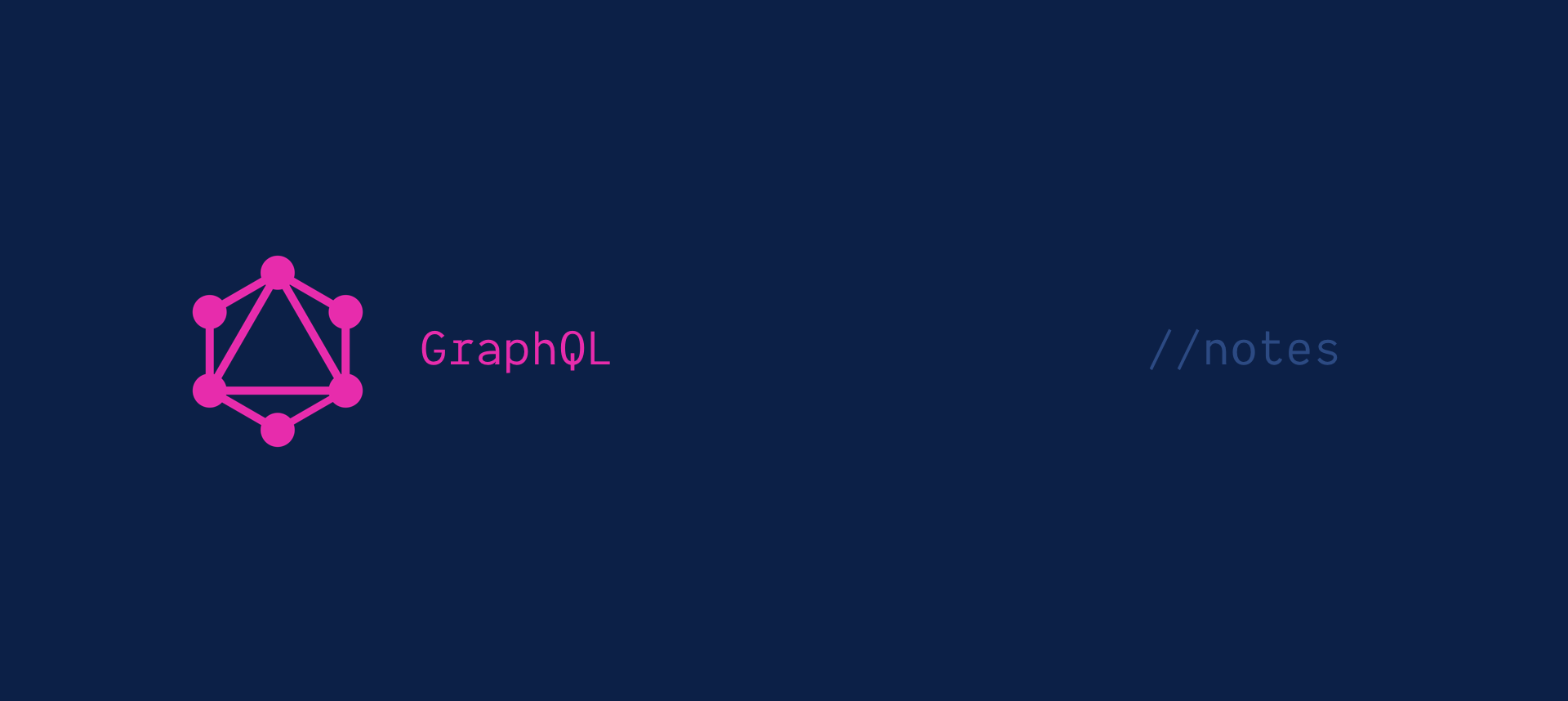Ok so users can upgrade to a Premium account using Stripe Subscriptions. But what if they want to cancel their subscription and downgrade to a Basic account?
This is how you cancel a subscription in Stripe:
stripe.subscriptions.del( 'sub_F4Pm39d98MmCJG', function(err, confirmation) { // asynchronously called } );
So we need a Subscription ID. Where do we get this?
Well, we get this returned to us when we create a subscription. So when we create a subscription, we can store the subscriptionId as a field on the User in our database.
This will allow us to find the user’s subscription later, if they want to cancel their subscription.
To do this let’s first clean up our subscription resolver logic. The current resolver updateRole(newRole: Role!, stripeToken: String): User! has a lot of logic inside of it. Probably too much. It’s handling both creating and canceling subscriptions, along with other auth logic.
We can clean this up by separating the upgrade and downgrade (a.k.a. subscribe/unsubscribe) logic into two separate resolvers:
upgradeToPremium(stripeToken: String): User! downgradeToBasic: User!
This lets us keep each one focused.
Each resolver needs to do a few key things to make the full lifecycle of subscribe-to-unsubscribe possible:
upgradeToPremium(stripeToken: String): User!
Create a Customer in Stripe
Subscribe the Customer to a Plan (Subscription)
Update the user in the database
Set the role to
PREMIUMSave the
subscriptionIdso we can use it later
downgradeToBasic: User!
Grab the
subscriptionIdfrom the database for our logged in userCancel the Subscription in Stripe using the
subscriptionIdUpdate the user in the database
Set the role to
BASICSet the
subscriptionIdtonull
With this logic, we can both create new subscriptions for our user, as well as cancel an existing one.
Implementation
upgradeToPremium resolver:
downgradeToBasic resolver: