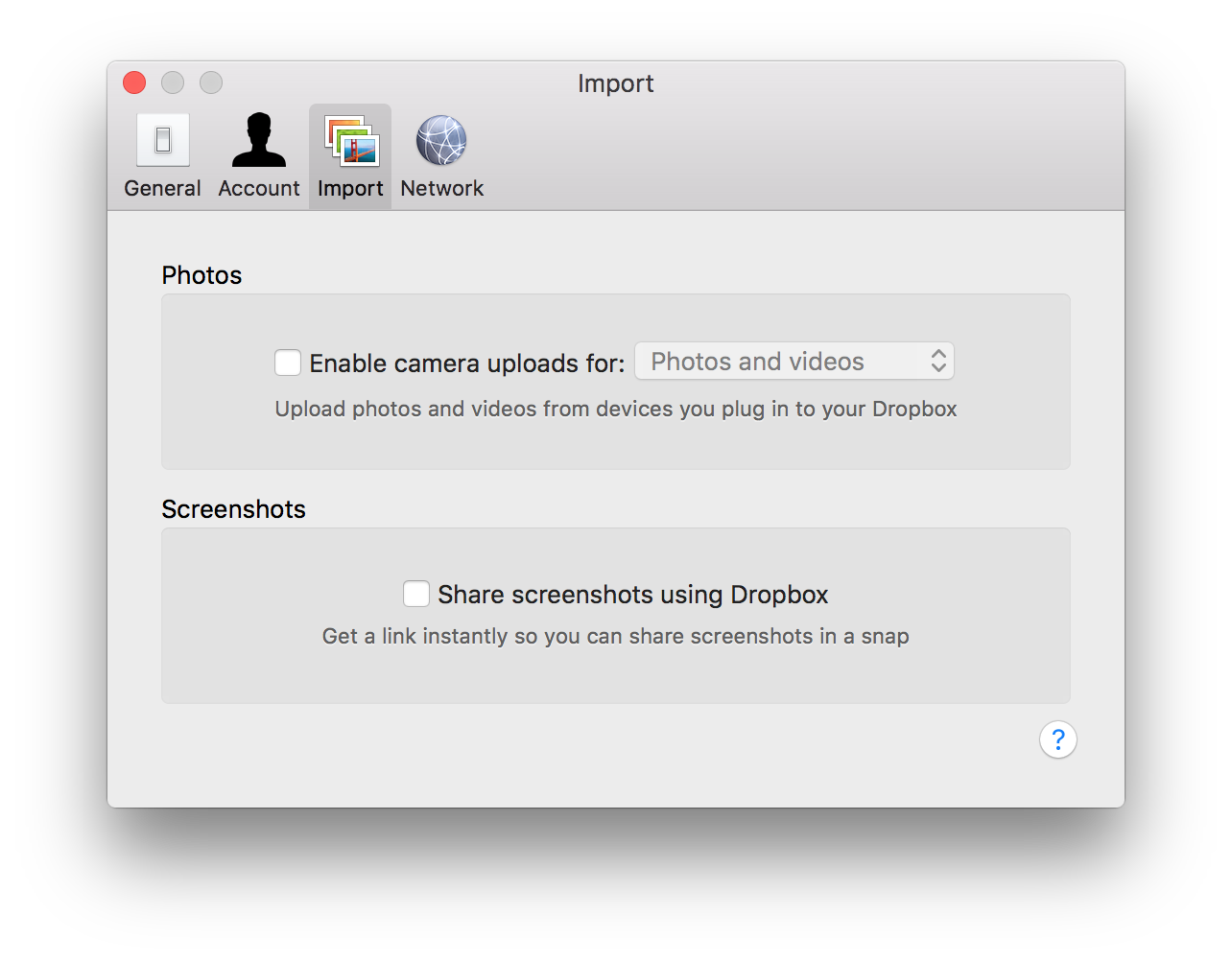What Is Dropbox Screenshot Syncing?
Dropbox has an option to automatically move your screenshots from off of your desktop into a Dropbox folder called "Screenshots". This can be enabled or disabled from the Preferences pane in Dropbox:
If you have this option turned on, Shotty will need your permission to access this Dropbox folder in order to display your recent screenshots. It's super easy to do this. Simply click the gear icon in Shotty and go to Preferences. In the preferences screen, you'll see an option to Allow Shotty permission to access your "Screenshots" folder in Dropbox. Click "Allow" and then give Shotty permission on the next screen. That's it!